The Performance Dashboard
The Performance Dashboard includes six cards: Get Started, Leads from Network, Expected Monthly Margin, Participation Score, Your Referrals, and Ideal Lead Profile.

Get Started:
The “Get Started!” card gives you visibility to make sure you're meeting all the criteria to receive leads. This card disappears when all of the requirements have been met.

Not receiving matches? Refer to this document for a detailed breakdown of the criteria.
Here’s the list of these qualifications:
- Network Subscription
- Calendly URL
- Fulfillment Address
- Ideal Lead Profile Information
- Upload Company Logo
- Purchase above 500 minimum shipments (Last 30 Days)
- You must ship at least 500 packages per 30 days through eHub to qualify to receive leads.
Leads:
- These leads can be found sorted into the “Matched”, “Shipping”, and “All” Lists. For more information on these lists and visibility into lead profiles click here:
- The Leads Card shows your total leads, indicated by a number in blue showing how many matches you've received and a number in green indicating how many of those matches have converted and are actively shipping.
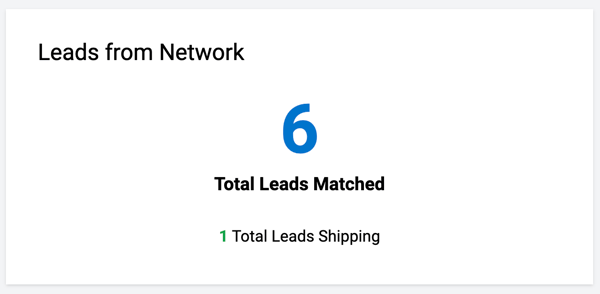
Expected Monthly Margin
- The Expected Monthly Margin is based on the monthly volume provided by leads and an average margin amount of $6.74 per shipment gathered from other 3PLs. The number in green indicates the margin of money your 3PL is expected to earn through leads passed from the Network.

Ideal Lead Profile
- The Ideal Lead Profile is created through Matching Data, which helps in accurately aligning 3PLs with suitable merchants. This ensures optimal partnerships, enhancing efficiency and satisfaction for both parties.
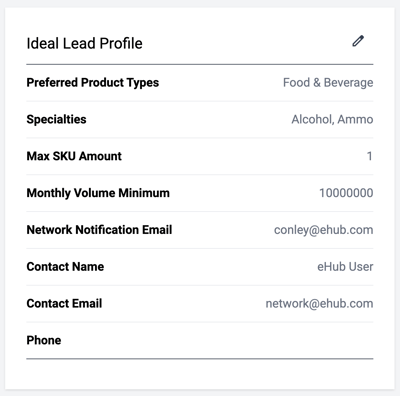
For more information on setting up or editing your ideal lead profile, click here
Participation Score
The Participation score measures your participation with eHub, increasing your chances of receiving leads. The better you rank, the more leads you receive.

You can track your Participation Score history by the color-coded bar under the dial.
How to boost your participation score:
- Refer qualified leads
- Increase shipment volume
- Get a carrier analysis through your account manager
To learn more about your participation score, contact the Network team at network@ehub.com
Your Referrals
This card tracks the number of leads you have referred to the Network and allows you to refer leads through the blue button at the top right-hand corner of the card.

When you click the "Refer Lead" button, this pop-up appears:

This window allows you to refer both Brand and 3PL leads and will contribute positively to your participation score.