How to Access Your API Key
Follow these steps to retrieve your API key. You must have Admin and API roles to complete this process.
Step 1: Log into eHub Ship
- Go to app.ehub.com and sign in.
Step 2: Open User Settings
- Click Settings in the bottom-left corner of the page.
- Select the Users tab.
- Locate and select your own user profile.
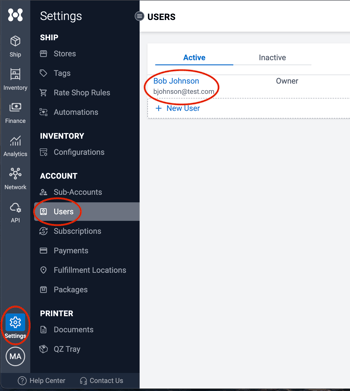
Step 3: Copy Your API Key
- Scroll to the API Key section.
- Click the Copy API Key icon to copy the key to your clipboard.
Important: Store your API key securely. Do not share it to prevent unauthorized access.
Need Help?
If you have trouble accessing your API key, contact us at support@ehub.com. We're here to help!
