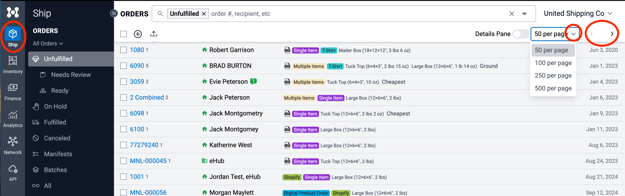Change the Number of Orders Displayed per Page in eHub Ship
Step-by-Step Instructions
- Click Ship in the left navigation to open your Orders list.
- In the top-right of the Orders list:
- Click the dropdown showing the current setting (e.g., 50 per page)
- Select 50, 100, 250, or 500 per page
- This setting is per user and will remain until you change it again.
- Click the dropdown showing the current setting (e.g., 50 per page)
- To navigate between pages of orders, use the left and right arrows located just to the right of the dropdown.